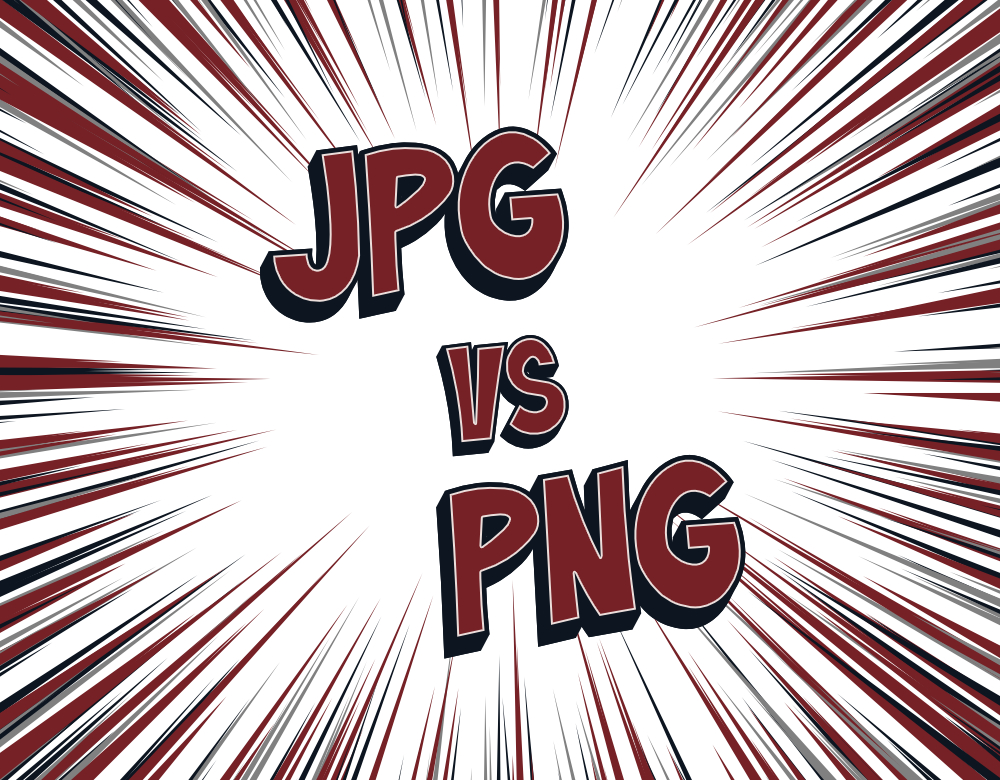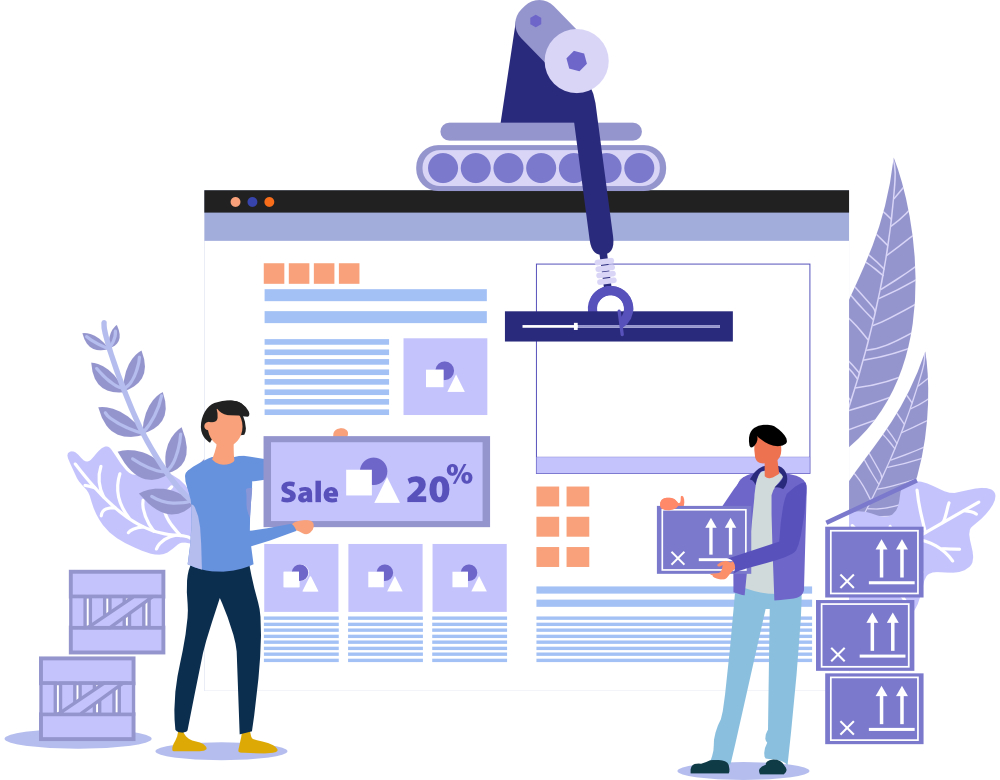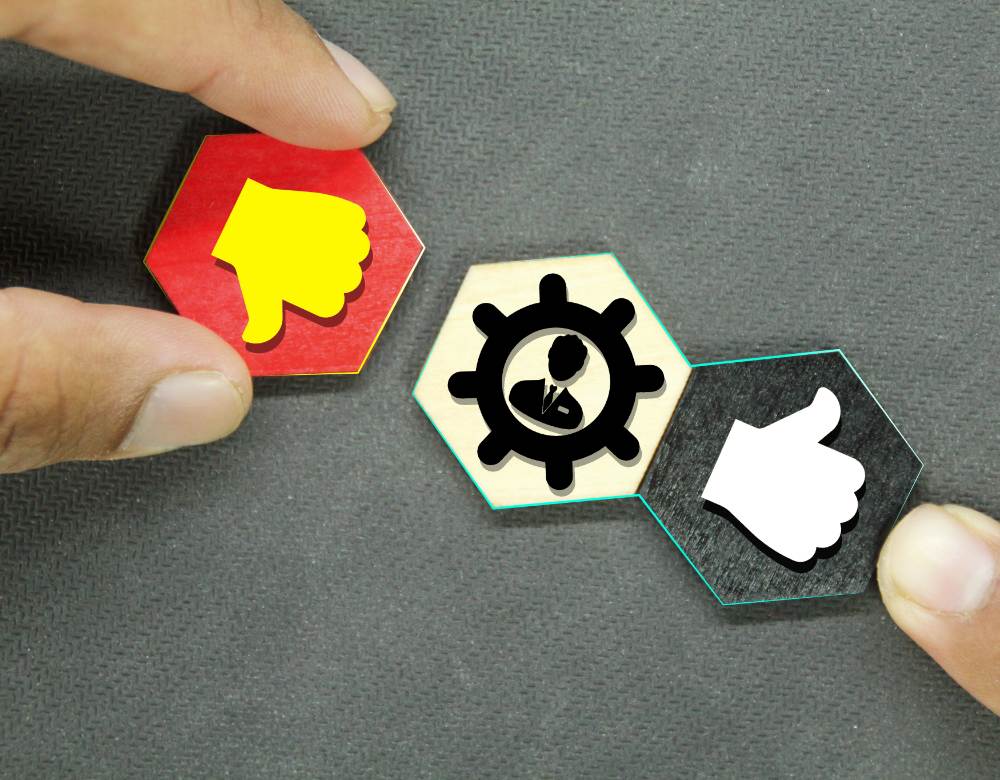When it comes to image file formats, there are two primary contenders for use in your WordPress site: JPEG (Joint Photographic Experts Group) and Portable Network Graphics (PNG). Both of these formats have their pros and cons, as well as different characteristics that make them better suited for certain uses. Deciding which of the two you should use on your WordPress site depends on what type of images you are dealing with.
What is a JPEG?
JPEG or JPG is a standard format for displaying photographs and realistic images. It is the most widely used format for photos and photographs, as it offers a good balance between quality and file size. JPG uses a “lossy” compression algorithm that discards some data when an image is compressed. This means that the image will be slightly lower in quality than the original, but this reduction in quality is usually imperceptible to the human eye. The advantage of using JPGs is that they are much smaller in size than other file formats, making them ideal for webpages where speed is important.
What is a PNG?
PNGs, on the other hand, are best suited for graphics with limited colors such as logos or icons. They offer lossless compression which means no data is lost when the image is compressed and thus maintain a higher quality than JPEGs do. Additionally, PNGs support transparency which makes them very useful for overlaying images or adding text to an image without having to create a new graphic from scratch. However, because PNGs use lossless compression, they tend to be much larger files than JPEGs which can slow down page loading speeds if too many PNG files are used on one page.
Which is best?
The short answer is JPG. As website speed is one of the most important metrics Google and other search engines use when ranking sites, you want to use it for the smaller file sizes. By using JPEGs, you are able to make sure that your site is in the best position for ranking with your SEO strategy.
You should only be using PNGs for things such as your logo or graphics with hard lines that can become pixelated. They are primarily used for decorative elements and graphics within a site, especially when a transparent background is needed. Certainly, don’t be afraid of using them since they are a critical design tool, but don’t use them unnecessarily.
Making sure you review your website’s images to ensure that they are being compressed properly should be part of your website maintenance strategy. A website maintenance package can save you a lot of time, money, and hassles, like dealing with image compression issues. Not only do you have assurance that your website is secure, but you also have a professional implementing proper caching, and image optimization. Want to learn more, schedule a call with one of our consultants.